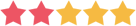complete these sentences below?
1.Dùng từ gợi ý viết những lời chỉ dẫn về cách sử dụng máy in.
a.Plug in/ printer/ tunr on/ power.
b.Remove/ old paper/ load/ new paper/ input tray.
c.Wait/ power button/ flash.
d.Have/ pages/ appear/ computer screen.
e.Click/ icon/ the screen/ wait/ a few second.
f.The printed paper/ come out/ output path/ a minute
2.Hoàn thành bức the sau sử dụng những gợi ý dưới đây.
Dear Hoa,
a.I/ thank you/ book/ you/ send/ while/ I/ revise/ my test
b.It/ useful/ and/ It/ help/ revise/ lessons/ better
c.Now/ I/ happy/ pass/ my test
d.You/ come over/ house/ weekend.
I'd love to see you on Friday afternoon.
Your friend,
Lan
3.Hãy viết hoàn thành bưu thiếp sau dựa vào từ gợi ý sau.
Dear Nam,
a.We/ have/ wonderful time/ USA
b.The people/ friendly/ weather/ warm/ sunny.
c.In New Yori/ I/ visit/ friend,Mr.John/ his family
d.It/ be/ nice/ see/ them
e.I/ buy/ lots/ souvenirs/ family
f.My elder brother/ always/ complain/ heaviness/ suitcase
g.See/ you/ soon
Love,
Tuan
Giúp mk với mk đang cần gấp
Câu trả lời (1)
-
1.
Plug in the printer and turn the power on.
Remove the old paper and load the new paper in the paper input tray.
Wait for the power button to flash.
Have the pages appear on the screen.
Click the printer icon on the screen and wait for a few seconds.
The printed paper will get out from the output path in a minute.
bởi Nguyễn Văn Hảo 09/09/2019
Like (0) Báo cáo sai phạm
09/09/2019
Like (0) Báo cáo sai phạm
Nếu bạn hỏi, bạn chỉ thu về một câu trả lời.
Nhưng khi bạn suy nghĩ trả lời, bạn sẽ thu về gấp bội!

Lưu ý: Các trường hợp cố tình spam câu trả lời hoặc bị báo xấu trên 5 lần sẽ bị khóa tài khoản
Các câu hỏi mới
-
The teacher made her students_________lazy. (not be)
09/12/2022 | 1 Trả lời
-
- Introduce your friend: where does he/she come from? When does he/she come?
- School: teachers/ students/ facilities.
- What do you want to cooperate with your friends to help poor students in the countryside.
13/12/2022 | 1 Trả lời
-
30/12/2022 | 0 Trả lời
-
VIDEOYOMEDIA
02/01/2023 | 1 Trả lời
-
26/01/2023 | 0 Trả lời
-
Living in the country has both advantages and disadvantages. There are certainly many advantages to live in the country. First, you can enjoy peace and quietness. The air in the countryside is often fresher than in the city. Second, people tend to be friendlier. They live not very far from the others; they know each other very well. If someone needs help, they are ready to help anytime. Moreover, there is less traffic, so it is safer for young children. However, there are certain disadvantages to life outside the city. First, because there are fewer people, you are likely to have few friends. In addition, entertainment is difficult to find, particularly in the evening. Moreover, education seems to be less developed than it in the city. Therefore, the children are less accessed to the modern technology. On the whole, it is often the best for those who are retired or who have young children to live in the country. In contrast, young people who have a career are better provided in the city.
1. What is the topic of the writing?
2. How many advantages of living in the country mentioned?
3. Are there any disadvantages of living in the country?
4. Do you like to live in the city or in the countryside? Why?
29/01/2023 | 0 Trả lời
-
1. A: have you got a spare pen I can borrow?
B: ...................(No/afaird). I've only got one
2. A: Is it going to snow today?
B: ..........(Yes/believe). It's very cold
3. A: Is Frank coming to work today?
B: .............(No/think).He would have been here by now
4. A: Are you going out to dinner on your birthday?
B: ............(Yes/expect). I usually do.
5. Are you ready to leave?
.............(yes/suppose). Let's go
6. Is mary at home?
..... (no/suppose) no one is answering the telephone
7. Are you going on holiday this summer?
.........(yes/hope). I've been saving money since January
04/02/2023 | 0 Trả lời
-
1. She was really greatful to me for my use ful ___. (assist)
2. ___ appeal to the government to enact laws to stop factories from discharging toxic chemicals in to the see. (enviroment)
3. he is sure to have an accident because he drives very ___. (care)
4. indonesia orders immediate ___ as highest alerts issued for bali colcano. (ecacuate)
5. ___, he failed the exam. (fortunate)
6. A thrre-___object can be measured in three different directions. (dimension)
7. The duty of the police is the___of law and order. (maintain)
8. Is the loch ness monster a real or___creature? (legend)
9. The radiation leak has had a___effect on the enviroment. (disaster)
13/02/2023 | 0 Trả lời
-
- She pays a lot of money.
- I draw a picture.
- Elmer entertained the guests.
- Dennis Bergkamp scored the goal of the year.
- Benny never understands the new teacher.
- The students converted each sentence to passive.
- They don't help you.
- They wear blue shoes.
- Tom and Max ate five hamburgers.
- How did they steal her car?
- Three men robbed the local bank.
- Everyone follows the rules.
- Does the police officer catch the thief?
26/02/2023 | 1 Trả lời
-
1. A flood_________ when a large amount of water covers the land.
A. occurs B. is occurred C. is occurring D. has occurred
2. So far, some of the storm damaged roads and bridges_________.
A. already repaired B. had already repaired C. were already repaired D. have already been repaired
3. Villagers ___________ before the volcano erupted.
A. had already been evacuated B. evacuated C. has already evacuated D. evacuate
4. By the time we found the shelter, some of us ___________ sick.
A. become B. became C. has become D. had become
5. The countrys ________________ language is Spanish.
A. officially B. official C. office D. officer
6. Grand Palace is one of the most popular tourist _________ In Thailand.
A. attracts B. attractions C. attractive D. attracted
7. New Zealand is __________ for its _________ beauty.
A. known/ nature B. known/ natural C. famous/ natural D. famous/ nature
8.The dove is a universal __________ of place.
A. symbolizing B. symbolize C. symbolic D. symbol
9. Have you heard the news? A powerful earthquake and following tsunami hit the island of Sulawesi, Indonesia. - _________
A. How beautiful! B. Awesome! C. How terrible! D. No problem.
10. Rescue workers saved a girl trapped in a collapsed school building. - _________
A. Thats great! B. Good luck. C. How convenient! D. Oh dear!
11. Forecasters say that the storm wont move toward the land. - _________
A. What a pity! B. Never mind. C. Thats a relief! D. Its OK.
12. Did you know the Amazon rainforest fires have already been controlled. - No, I didnt.
A. What a bad day! B. How wonderful! C. How thoughtful it is! D. Well done
21/03/2023 | 0 Trả lời
-
29/03/2023 | 1 Trả lời
-
1. A metal B scatter C package D math
2. A smell B press C melt D refill
3. A those B clothes C shopping D envelope
4. A down B throw C nowadays D how
5. A plants B fields C trees D newspapers
02/04/2023 | 2 Trả lời
-
if you eat too much sweet food, you…on weight
A. will be putting B. are putting C. are going to put D. will put01/05/2023 | 0 Trả lời
-
Use the words/ phrases given to make meningful and correct sentences. You xan add some words or make some changes
33 they/travel/in Vietnam/at/this/time/tomorrow?
................................
34 hoa told Tom/they were/ having/a/wonderful time/Da Lat.
...................
35 If/i becam/rich, I/spend/all/time/travelling
................
36 If/a good mark/ got/in/your test,what/will/parents/do?
.......................
03/05/2023 | 0 Trả lời
-
Jack was careless not to recheck the contract. The project is still incomplete now.
=> It was Jack's ...
06/05/2023 | 0 Trả lời
-
We often buy new clothes for our children on Tet
07/05/2023 | 0 Trả lời
-
II. Read the text. Then answer the questions (1.0 point)
In Scotland, the biggest celebration of the year is ‘Hogmanay’. Hogmanay is the Scottish word for New Year’s Eve. On 31st December in Edinburgh, there is an enormous firework display at the castle, and they play live music in the park. Thousands of people gather in the streets, cafes and bars. Then, at 12 o’clock, church bells ring all over the city.
After midnight, people go ‘first footing’. This is a Scottish custom that dates back hundreds of years. First footing is visiting your neighbours after midnight on New Year’s Eve. The visitors must step into the house with their right foot first, to bring good luck. Traditionally the visitors bring three gifts: a piece of coal, a piece of ‘shortbread’ (Scottish biscuit) and a little whisky. The gifts symbolize warmth, food and happiness. If the first person who visits your home after midnight is a man with dark hair, that is particularly lucky!
- What does the word “Hogmanay” mean?
- Where do they play live music on New Year’s Eve?
- When do people go ‘first footing’?
- What do the gifts symbolise?
- What kind of first visitor is especially lucky?
E. WRITING
I. Choose the sentence that is closest in meaning to the given sentence (1 point)
41. Thomas had already left his home before we arrived.
A. After we arrived, Thomas had already left his home.B. By the time Thomas left his home, we had arrived.
C. After Thomas had already left his home, we arrived.
D. Thomas already left his home after we arrived.
42. She showed her ticket to the airline agent.
- Her ticket showed to the airline agent.
- Her ticket was shown to the airline agent.
- Her ticket is shown to the airline agent.
- Her ticket is showed to the airline agent.
43. The computer was expensive; however, we bought it.
- Although the computer was expensive, but we bought it.
- Despite the expensive computer, we bought it.
C. Despite the computer was expensive, we bought it.
D. However the computer was expensive, we bought it.
44. “My sister painted this picture last week,” Mary said to me.
- Mary told me that her sister painted this picture last week.
- Mary said to me that her sister had painted this picture the previous week.
- Mary said to me that my sister painted this picture last week.
- Mary told me that her sister had painted that picture the week before.
45. Take exercise regularly and you’ll be fit and healthy.
- If you take exercise regularly, you will be fit and healthy.
- If you are fit and healthy, you will take exercise regulary.
- If you don't take exercise regularly, you'll be fit and healthy.
- If you took exercise regulary, you would be fit and healthy.
08/05/2023 | 0 Trả lời
-
Mark the letter A, B, C or D on your answer sheet to indicate the word whose underlined part differs from the other three in pronunciation in each of the following questions.
A.logical B.hopeless C.uneasy D. transitive
A. meaningful B. helpless C. forgetful D. waterless
16/05/2023 | 0 Trả lời
-
VII - make questions for the underlined part in the following sentences
1.we sometimes stay up late on Friday night.
2. many girls do aerobics at the weekend.
05/07/2023 | 0 Trả lời
-
1.I/ pay /visit/ to/ him /before/ I/ went/ away/a/ hope
2.Even/ he/ able/ do/deal/great/he/old/is/to/of/work/a/is/if
3.Since/clever,/to/be/able/you/you/so/explain/this/will/are
21/07/2023 | 0 Trả lời
-
Choose the letter A, B, C or D the word that has the underlined part different from others:
A. adore
B. world
C. worker
D. word
06/08/2023 | 1 Trả lời
-
Choose the letter A, B, C or D to complete the sentences: He adores __________ out with his friends at weekends.
A. hang
B. hanging
C. to hang
D. hangs
07/08/2023 | 1 Trả lời
-
Choose the letter A, B, C or D to complete the sentences: My brother is addicted ___________ playing beach games.
A. on
B. of
C. to
D. at
07/08/2023 | 2 Trả lời
-
Choose the correct answer: We need a craft ___________ to do dome DIYs.
A. kit
B. street
C. bracelet
D. leisure
07/08/2023 | 1 Trả lời
-
my/ to/ went/ with/ by/ her/ mother/ Da Nang/ friends/ plane/.
16/08/2023 | 0 Trả lời